Calling Vim Features from the Plugin
If you want to use a Vim feature from your Denops plugin, you can call it via
the denops instance passed to the plugin's main function. You can rewrite
main.ts as follows to register the DenopsHello as a Vim command:
import type { Entrypoint } from "jsr:@denops/std@^8.0.0";
import { assert, is } from "jsr:@core/unknownutil@^4.3.0";
export const main: Entrypoint = (denops) => {
denops.dispatcher = {
async init() {
// This is just an example.
// Developers usually should define commands directly in Vim script.
await denops.cmd(
`command! -nargs=? DenopsHello echomsg denops#request('denops-helloworld', 'hello', [<q-args>])`,
);
},
hello(name) {
assert(name, is.String);
return `Hello, ${name || "Denops"}!`;
},
};
};
Then, rewrite plugin/denops-helloworld.vim to automatically call the init
API on plugin load via the DenopsPluginPost:{plugin_name} autocmd:
if exists('g:loaded_denops_helloworld')
finish
endif
let g:loaded_denops_helloworld = 1
augroup denops_helloworld
autocmd!
autocmd User DenopsPluginPost:denops-helloworld
\ call denops#notify('denops-helloworld', 'init', [])
augroup END
Once Vim is restarted, the DenopsHello command will be registered.
Then you can run:
:DenopsHello Your name
If the plugin has been registered successfully, you will see Hello, Your name!
as a result.
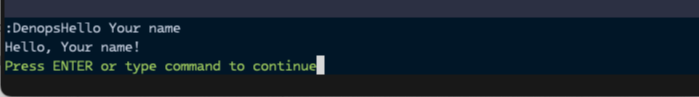
Next Steps
Learn about managing dependencies with import maps for cleaner code:
Or jump to the maze tutorial to learn more advanced concepts: