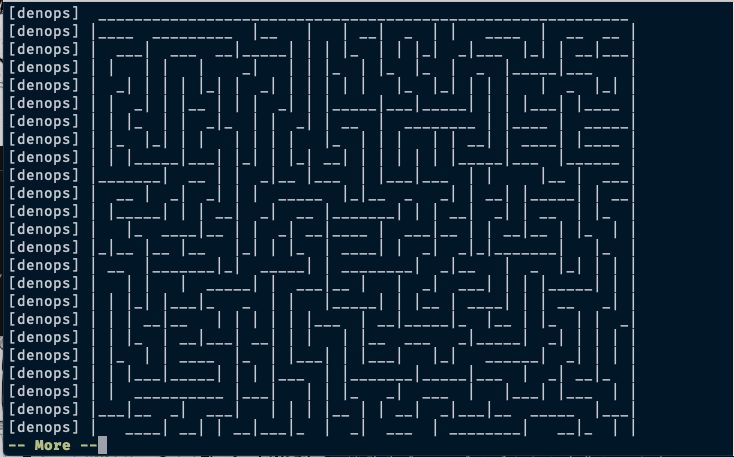Utilizing Third-Party Library
Certainly, starting with coding a maze generation algorithm would be nice.
However, since you're now using Deno, you can conveniently employ a third-party
library called maze_generator.
Let's define a Maze command similar to DenopsHello; Maze generates a maze
and outputs it.
note
The maze_generator library is a third-party library that generates a maze.
It is not a part of Deno or Denops. You can use any third-party library that
is compatible with Deno in your Denops plugin. Thanks to Deno, developers and
users don't need to worry about the installation of third-party libraries.
Deno automatically downloads and caches the library when it is imported.
Create the denops-maze plugin and place it under ~/denops-maze. The
directory tree will look like this:
~/denops-maze
├── deno.jsonc
├── denops
│ └── denops-maze
│ ├── deno.jsonc
│ └── main.ts
└── plugin
└── denops-maze.vim
First, create the root deno.jsonc file for workspace configuration:
{
"workspace": [
"./denops/denops-maze"
]
}
Then, create the denops/denops-maze/deno.jsonc file for runtime dependencies:
{
"imports": {
"@denops/std": "jsr:@denops/std@^8.0.0",
"maze_generator": "npm:@thewizardbear/maze_generator@^0.4.0"
}
}
The content of the denops/denops-maze/main.ts file will be:
import type { Entrypoint } from "@denops/std";
import { Maze } from "maze_generator";
export const main: Entrypoint = (denops) => {
denops.dispatcher = {
maze() {
const maze = new Maze({}).generate();
const content = maze.getString();
console.log(content);
},
};
};
The content of the plugin/denops-maze.vim file will be:
if exists('g:loaded_denops_maze')
finish
endif
let g:loaded_denops_maze = 1
" Function called once the plugin is loaded
function! s:init() abort
command! Maze call denops#request('denops-maze', 'maze', [])
endfunction
augroup denops_maze
autocmd!
autocmd User DenopsPluginPost:denops-maze call s:init()
augroup END
tip
The Maze command is defined once the plugin is loaded with the above code.
If you wish to define the command immediately after Vim startup, you can
define the command and use denops#plugin#wait() or
denops#plugin#wait_async() in the function to wait for plugin load, like
this:
if exists('g:loaded_denops_maze')
finish
endif
let g:loaded_denops_maze = 1
function! s:maze() abort
if denops#plugin#wait('denops-maze')
" Something went wrong
return
endif
call denops#request('denops-maze', 'maze', [])
endfunction
command! Maze call s:maze()
Don't forget to activate the plugin by adding the following line to your
vimrc:
set runtimepath+=~/denops-maze
Then, restart Vim and execute :Maze to see the generated maze. Note that it
may take a few seconds for the first startup because Deno will download the
dependencies, but it happens only once.